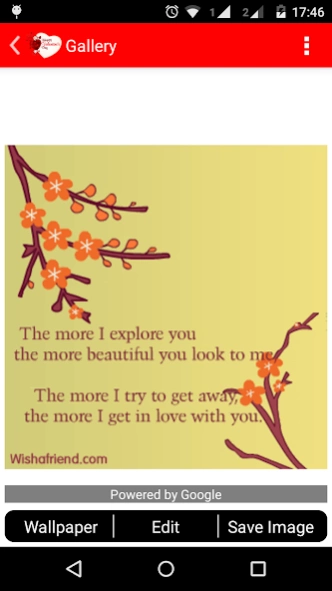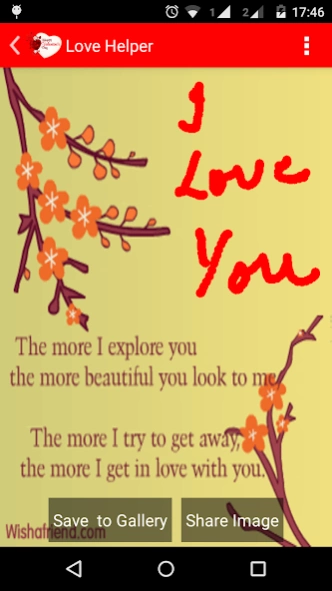Valentine Wishes 1.5
Free Version
Publisher Description
Valentine Wishes - Calculate Love, Hate with 3 partners, Valentines Cards, Valentines tips.
First time on Google Play Store!
App contains some unique features like
* Love meter which finds whom you love and who loves you most of your 3 partners.
* Hate meter which finds whom you hate and who hates you most.
* App also gives you a message pool of various categories, from which you can choose best messages and send to your partner.
* You can also browse the images from gallery and share with your friends.
NEW Features added:
* Create your Custom Valentines Card and share.
* Valentines Tips, Do's, Donts
************************************
DISCLAIMER/LEGAL NOTICE
All images are taken from the public domain and have no copyright attached to them. All images can be found freely and have specifically been chosen not to intend copyright restrictions.
All SMS messeges gathered from the web. We do not express any Ownership of these messages.
In case if any of these messages violated your copyright/ IP right to remove the discrepancy. please send us an e-mail. We will respond this at earliest.
*************************************
About Valentine Wishes
Valentine Wishes is a free app for Android published in the Recreation list of apps, part of Home & Hobby.
The company that develops Valentine Wishes is iConnext. The latest version released by its developer is 1.5.
To install Valentine Wishes on your Android device, just click the green Continue To App button above to start the installation process. The app is listed on our website since 2015-02-02 and was downloaded 0 times. We have already checked if the download link is safe, however for your own protection we recommend that you scan the downloaded app with your antivirus. Your antivirus may detect the Valentine Wishes as malware as malware if the download link to com.iconnext.lovehelper is broken.
How to install Valentine Wishes on your Android device:
- Click on the Continue To App button on our website. This will redirect you to Google Play.
- Once the Valentine Wishes is shown in the Google Play listing of your Android device, you can start its download and installation. Tap on the Install button located below the search bar and to the right of the app icon.
- A pop-up window with the permissions required by Valentine Wishes will be shown. Click on Accept to continue the process.
- Valentine Wishes will be downloaded onto your device, displaying a progress. Once the download completes, the installation will start and you'll get a notification after the installation is finished.